Learning sticks when kids can touch it. That’s the big idea behind CAD for Kids – Intro to 3D Design & 3D Printing, a 16-week, project-based course that guides elementary and middle-school learners from their first digital sketch to a real-world 3D-printed object. Whether you’re a homeschooling parent hunting for a structured STEM program or a young maker eager to turn imagination into physical models, this review breaks down exactly what your child will build, the skills they’ll master, and how the course stacks up in 2025’s crowded ed-tech landscape. Expect an honest look at the projects, pacing, and practical takeaways—no fluff, just the facts you need to decide if it’s the right fit for your budding designer.
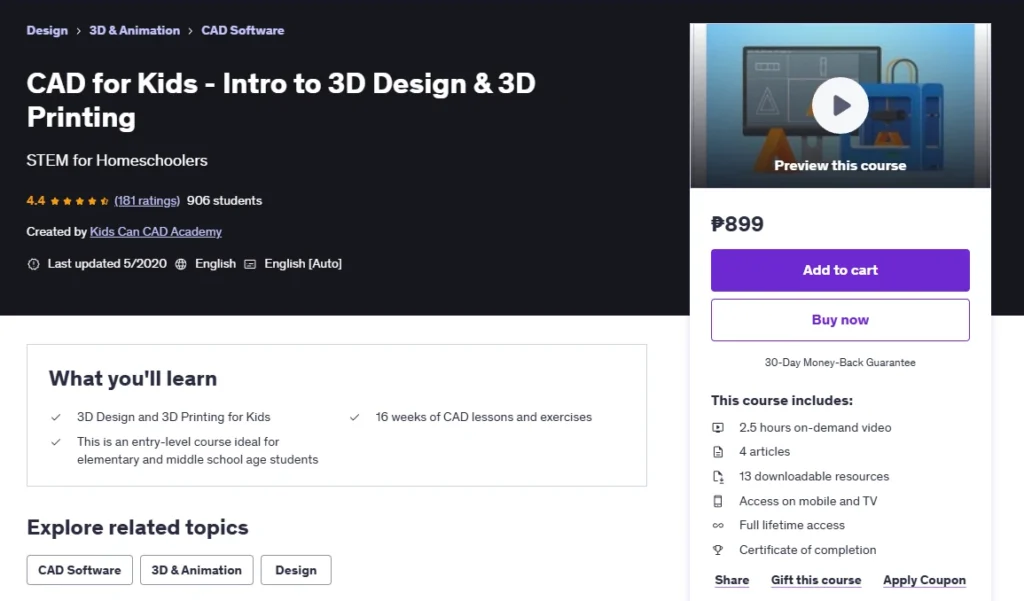
🧰 Course Snapshot
| Instructor | Kids Can CAD Academy (Jenny Lineberger, P.E.) |
| Platform | Udemy (on-demand, mobile-friendly) |
| Total Duration | 2 h 35 m video + 16 weeks of guided exercises |
| Format | Bite-size videos, step-by-step PDFs, downloadable project files, lifetime access |
| Tools Needed | Any internet-connected computer, free browser-based CAD software, optional home 3D printer (or local print service) |
| Ideal Learners | Ages 9-13, homeschoolers, after-school STEM clubs, parents seeking screen-time that teaches |
🧪 What You’ll Build or Create
The curriculum revolves around six escalating lessons, each paired with a hands-on exercise that transforms abstract CAD commands into tangible mini-projects your child can proudly show off. Early sessions focus on mastering primitives—cubes, cylinders, and spheres—culminating in a custom key-tag that reinforces precision alignment and basic filleting. Midway, learners design a personalized phone stand, practicing dimension constraints and stability analysis.
Lessons 4 and 5 shift to multicomponent assemblies: students model an interlocking puzzle cube where tolerances matter, then a desk-organizer tray that introduces fillets, chamfers, and export settings for fast FDM printing. Each exercise builds directly on the last, so skills compound without cognitive overload.
The capstone week flips the script: students brainstorm, sketch, and fully prototype an original object—anything from a custom game token to a miniature planter. Through the “Imagine → Design → Create” pipeline, they generate STL files, slice them, and watch a virtual (or real) printer bring ideas to life. By course’s end, most learners will have a five-item portfolio plus a unique signature project—ideal evidence for science-fair entries or digital art showcases.
📚 Learning Experience & Skills Gained
Kids Can CAD’s delivery style is brisk but friendly. Each concept video (3–17 minutes) combines live screen-sharing with voice-over explanations and on-screen keyboard cues—great for visual learners who need to see every mouse movement. Downloadable PDFs recap shortcuts, while quick quizzes reinforce vocabulary (extrude, align, tolerance).
Hard skills:
- Navigating browser-based CAD workspaces
- Sketching 2D profiles and extruding to 3D solids
- Applying modifiers (fillet, chamfer, shell)
- Exporting STL/OBJ and understanding slicer basics
- Interpreting layer height, infill, and supports for FDM & resin workflows
Soft skills:
- Design thinking & iteration loops
- Spatial reasoning and measurement reading
- Time management via weekly milestone checklists
- Problem-solving under real-world constraints (material limits, printer bed size)
Short reflection prompts (“What would you tweak next time?”) nurture critical thinking, while optional challenge tasks extend learning for faster students without overwhelming newcomers. Parental guidance isn’t mandatory, but a quick weekly check-in helps younger kids stay on track.
✅ What’s Great About It
- Hands-on from Day 1: Every lesson ends with a printable file—motivation baked in.
- Kid-centric pacing: 5- to 15-minute chunks fit short attention spans.
- Future-proof skills: CAD literacy translates to engineering, architecture, and game design.
- Community impact: Scholarship partnerships funnel part of each enrollment into library printer donations.
⚠️ Things to Know Before You Enroll
- A stable internet connection and mouse make modeling far easier than a trackpad.
- Without a home printer, you’ll need a local makerspace or online print service to produce models (expect small fees).
- The course favors applied practice; theory-only learners might crave deeper math or history of CAD.
🎯 Who Should Take This Course?
- Homeschool families building a 16-week STEM track with measurable outputs.
- After-school club facilitators needing ready-made lesson plans and printable worksheets.
- Young tinkerers (ages 9–13) who love Minecraft or Lego and want to level up to “real” design tools.
- Parents in tech fields looking to share a passion project with their kids on weekends.
🗣️ What Students Are Saying
- “I had a blast turning my ideas into real prints—even though I’m a fast learner, the projects still challenged me in the best way.”
— Brian D., 5-star rating (8 months ago) - “Some parts were tougher than I expected and the pace is quick, but I’m definitely learning a lot.”
— Jennica H., 3.5-star rating (10 months ago) - “Designing in Tinkercad was so much fun—pretty much anything I imagined, I could build and print.”
— Yvinap Y., 5-star rating (4 years ago) - “We already knew the basics, so we followed along without pausing. It felt great to work independently and still keep up.”
— Shyam G., 4-star rating (4 years ago)
Across more than 180 student reviews, the course averages 4.4 out of 5 stars. Most learners praise its hands-on approach and quick wins (“printable after every lesson”), while a few note the fast pace—suggesting younger students may benefit from adult guidance during trickier exercises. Overall, parents and kids alike highlight the satisfaction of watching digital models become real-world objects, calling the program “fun,” “engaging,” and “a great intro to engineering mindset.”
🧠 Final Thoughts & Verdict
CAD for Kids delivers exactly what it promises: an accessible on-ramp to 3D design that ends with a shelf full of student-made objects. The progressive project ladder keeps motivation high, while the final open-ended capstone sparks creativity. For families seeking an engaging, device-time-with-purpose alternative, it’s well worth the modest time (≈2–3 hours/week) and cost.
👉 Take the Course on Udemy: Enroll Here
Affiliate Disclosure: This article contains affiliate links. We may earn a small commission at no extra cost to you.
FAQs
Absolutely. The lessons start with drag-and-drop basics and build skills step-by-step, so complete beginners won’t feel lost.
No. Families can export the finished STL files and use a local makerspace or an online print service—perfect if you’re not ready to invest in hardware yet.
Plan for about 2–3 hours per week: one hour of video and guided practice, plus optional time to refine and print each design.
It’s designed for elementary to middle-school students (roughly ages 9–13), but motivated younger kids with parent help—or older students needing foundational skills—can also benefit.
Yes. Udemy issues a downloadable certificate of completion once all lectures are marked finished—great for homeschool records or STEM club portfolios.
Students can iterate on their final design, tackle community design challenges (e.g., Tinkercad contests), or move on to intermediate CAD courses that cover assemblies and mechanical constraints.




