In the last few years, 3D printing has transformed from a niche market to a mainstream sensation, with over 150 models currently available. 3D printing is a manufacturing technique that allows you to create a physical object from a digital design by adding layer upon layer of material. It starts with a design document, and from there the printing process varies. Some desktop printers melt plastic onto a print platform, while larger industrial machines use lasers to melt metal precisely. Importantly, different 3D printers support different materials, from plastic to metals to sandstone – and the list of supported materials is growing every year.
3D printing allows you to create complex 3D designs easily at a low fixed cost. Prototyping is quick, and every item can be customized. However, large production runs more expensive than traditional manufacturing, and the end product tends to be of limited strength and with lower precision.
When it comes to printing technologies, there are a few options. FDM (Fused Deposition Modeling) is the most inexpensive 3D printing technology, and it works with a wide range of plastic-based materials like nylon and ABS (Acrylonitrile Butadiene Styrene). It’s cheap, but is a poor choice for more intricate design needs.
SLA (Stereolithography) and DLP (Digital Light Processing) both use a light source to solidify a liquid resin. SLA uses a laser, and DLP uses a projector. These processes make for really accurate and detailed creations, such as jewelry and sculptures. It tends to be more expensive to perform than FDM printing (the printers are generally smaller and the process is not recommended for large objects).
If you’re still unsure about which kind of 3D printer might work for you, keep reading to see our seven best 3D printer picks that’ll have you creating objects in no time.
The M2 from Ohio-based Makergear is a professional–level 3D printer praised for its all-round solid engineering. The M2 has a build area of 254 x 202 x 203 mm, and a minimum layer height of 20 microns. It’s a standard FDM printer best suited for ABS and PLA, and comes pre-assembled, but it also has a wealth of upgrades and potential tweaks that allows it to become your perfect 3D printer. For example, there’s the option for onboard controls, a dual extruder and interchangeable nozzles.
It’s not the easiest of 3D printers to get started with and it’s pretty noisy, so the M2 might not be the best choice if this is your first 3D printer. Its design appears basic, but this simplicity ends up being a strength since you can use it year after year. Once you have the M2 calibrated, it produces consistent high quality prints at a fast speed. As it’s an open platform, you are free to use the software of your choice, such as the popular Simplify3D. A clear winner for the 3D printing enthusiast.
The LulzBot is notable for its simplicity and reliability – you can just plug it in and get started. Its auto-leveling bed, all-metal hot end and self-cleaning nozzle make the LulzBot effortless to use. It also has a strong community of users behind it for when you need a bit of technical support.
Precision is lacking when compared to the Ultimaker 2, at a minimum layer height of 50 microns. It is also significantly smaller than the Ultimaker 2, with a build area of 152 x 152 x 158 mm. As an FDM 3D printer, ongoing costs are low. It can print at temperatures up to 300 degrees Celsius, and the included Cura LulzBot Edition software is super easy to understand and use.
So what’s not to like? The LulzBot Mini is a bit noisier than most, and unlike many printers, it requires a constant connection to a computer while prints are being completed. Otherwise, it’s a highly recommended choice for beginners in 3D printing.
The cream of the crop from Netherlands’ Ultimaker, the Ultimaker 2 has a beautiful design with a well-lit open front. Looks aside, it’s also a very capable 3D printer that ticks almost all home users’ checkboxes.
First off, it offers accuracy up to 20 microns, beating out many other 3D printers. It’s also cheap – under $2,000 – and uses the FDM printing process. It’s easy to use straight from the box, the software is well-written and you can adjust the speed and heat on the fly using the radial scroll wheel on the front of the machine. It has a printing build volume of 230 x 225 x 205 mm, and can print up to 300 mm/s.
Those looking for negatives could point to the lack of a dual extruder, but that’s really nitpicking.
At the other end of the scale is the professional desktop resin printer for intermediate or pro users, and the Formlabs Form 2 is a top choice for this segment. A new peel feature and heated tank increase print consistency. A touchscreen display and wireless controls make for easier manipulation, and an automatic resin system keeps things cleaner with less mess.
Build volume is slightly bigger, at 145 x 145 x 175 mm. Layer height remains at 25 microns. SLA resin printing still remains much slower and more expensive than FDM, so take that into account if you’re planning on choosing a Form 2 because you want to increase your print runs. It may be better to use a Form 2 to build an excellent master and use other methods such as injection molding or resin casting to make hundreds of copies.
Consider the Formlabs Form 2 if you value a larger size, high quality resin printer with additional wireless controls that’ll make your life easier on a day-to-day basis.More »
MakerBot have released a slew of 3D printers, and the fourth-generation Replicator 2 continues to be one of their most successful models. With a more industrial look (steel chassis and LCD screen), the Replicator 2 would fit perfectly in a home garage. It’s a larger printer than most, too, with an excellent build volume of 285 x 153 x 155 mm – just make sure you have room for it.
This FDM 3D printer supports printing from SD card and predominantly prints on PLA. It’s an extra-durable machine; unlike some of the flimsy 3D printers on the market, the Replicator 2 is known for its reliability and build quality. It’s precise, easy to use and has good software.
On the down side, there’s no heated platform and it’s a noisy model. It’s also pricey and is best suited for intermediate users who want a machine that will go the distance.
The FlashForge Creator Pro is a fantastic value for anyone looking to get into the 3D printing world without spending a small fortune. Often described as the “absolute best value for the money,” the plug ‘n’ play setup is just one of the many reasons why this FlashForge appears on this list. A build area of 225 x 145 x 150 millimeters that can be used with ABS, PLA and exotic materials allows for a minimum layer height of just 100 microns. Offered with dual extruders, the FlashForge is ready to print a wide range of experimental materials. There’s plenty of availability for spare parts and maintenance is fairly straightforward.
There are some reviews that highlight noise as a notable con, and many reviews recommend using open source software for printing over the included FlashForge software. And at 24.25 pounds, you’ll want to create some space for it in the house or in an office before it arrives.
If you’re just getting your feet wet in the 3D printing world, then the Monoprice 13860 Maker Selected 3D Printer V2 is a great option to consider. While more experienced 3D printers are kit-based that require a certain level of knowledge and experience, the Maker Select assembles with just 6 screws. The included 2GB microSD card offers preloaded 3D printable models that you can attempt with the sample PLA filament also included out of the box. And once that runs out, what you want to use is up to you, as the Maker Select can print with any type of 3D filament.
The large 8 x 8-inch build plate and 7-inch vertical spacing offer additional space for printing larger, more complex models than most beginner 3D printers. The heated build-plate allows for highly-reliable printing utilized alongside compatible professional and open-source software that works with Windows, MacOS, and Linux. Online reviews highlight the easily sourced replacement parts if they cannot be 3D printed, as well as numerous upgrades you can make for more professional and complex prints.
#3DShoes #3DPrintedShoes #3DPrinted



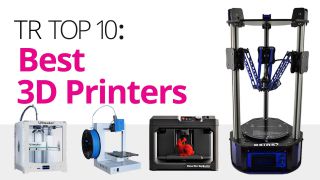




/about/Screen-Shot-2016-08-03-at-1.56.03-PM-57a230445f9b589aa91248f9.png)



